Being an avid gamer seems pretty exciting. However, it has a lot of struggles attached to it. The eSports industry has been at its peak in recent years with multiple games and teams being added every year. Therefore, gaming is getting popular among the masses, especially among teenagers to pursue it as a career.
Playing daily for 5-10 hours might look like it’s pretty exciting at first, but that’s not the case. There are certain drawbacks too.
Everyone enjoys playing their favorite games for hours but, it becomes a concern when your health starts getting affected.
How you ask?
Well, sitting in the same position with a bad posture for multiple hours will have its impacts of course.
But don’t worry. We came up with a detailed guide to help improve your posture by considering ergonomics. This will not only improve your health but also help in improving your aim in gaming.
What are Posture and Ergonomics?
How your body is positioned while walking, standing, sitting, or lying down, is called posture. Having a bad posture can lead to serious problems that will be discussed below.
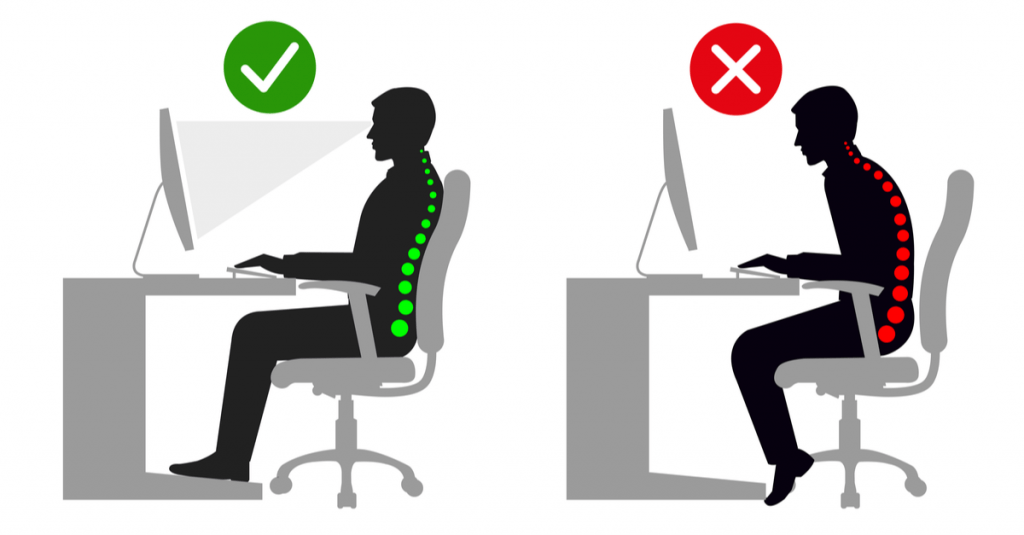
Ergonomics focuses on increasing efficiency, providing comfort, and as a result, having much more productivity in a workplace. Your desk, chair, monitor, mouse, keyboard placements, and all the other factors are included in it.
Problems Associated with Bad Posture
There are a lot of problems associated with bad posture. Some of these are listed below:
Back Pain
Back pain of eSports players is a very common thing now. However, it should not be taken lightly. Due to sitting in the wrong posture, most players suffer this pain which also decreases their focus due to constant changing of position for comfort.
Over Strained Muscles
This happens due to the excessive repetition of actions by players. Whether it is using a mouse, keyboard, or joystick. Besides this, their sitting position and game timing are also a factor.

Nerve Impingement Syndromes
Mostly, everyone is aware of back, neck, and eye pain due to excessive gaming. However, not many know about nerve impingement syndrome. which includes many aspects and is dangerous for your eSports career.
Carpal Tunnel Syndrome
Again, a bad posture can have your median nerve (the main nerve on the front of the forearm) to be in constant pain due to overstrain.
Cubital Tunnel Syndrome
Here we have the ulnar nerve experiencing pain due to overstraining. It is one of the three main nerves of the arm and the area of pain is mostly the area opposite to the thumb i.e towards the pinky finger.
Thoracic Outlet Syndrome
Thoracic outlet syndrome occurs when nerves impingement takes place anywhere between your collar bone. It could be towards the shoulder or neck. This could be due to leaning awkwardly forward or backwards.
Pinched Nerves
When one keeps sitting in one position for a long period then a lot of pressure is exerted on the nerves which then gives a feeling of numbness and needles being pinched in the particular body part.
How to Improve your Posture for Better Aiming in FPS Games
Now that you know how dangerous a bad posture can be for your health and career, it is time to look at how you can improve it and thus enhance your gaming skills alongside ameliorating your posture.

Upper Body Positioning
Your head and neck should be in a comfortable position where they are not being pressurized or hanging without any support. Keep your head back and take the support of the chair.
Besides, don’t round your shoulder. Just keep them normal and don’t try to overextend your arms.
Your back needs to be pressed against the chair constantly. If not, then there could be a strain. Don’t lean forward a lot and try to maintain the support of the chair. If your chair allows, then you can position it between 90-120°, whatever you prefer more.
Arms Positioning
Your gaming chair’s armrests will be installed by default. Simply position them so that your elbows are bent at 90 degrees.
If you exert too much pressure on the armrests, you risk developing cubital tunnel syndrome, which was mentioned before.
Monitor Details
To avoid eye strain, keep your monitor at least 20 inches from your face. It should also be angled slightly upwards to make it easier to look at. Only 1/4th or 1/3rd of your monitor must be levelled with your eyes.
Desk Positioning
There are a few things to make sure of. Firstly, the desk should be above your thighs and not below. Moreover, it should be aligned with your forearms. Neither it should be too low nor too high. Furthermore, it should be close to you so you don’t have to overstretch or lean forward every time.
Lower Body Positioning
Maintain appropriate posture by keeping your thighs flat and your hips against the chair. Your back should be pressed firmly against the chair.
The legs must be completely flat on the ground. This implies that the chair should not be too high or too low in height. Lastly, bend your knees to around 90 degrees.
Conclusion
Keeping all of this in mind, you might be having an idea of how to improve your aim by correcting your posture now. It is extremely important if you want to succeed in eSports, therefore, don’t just underestimate it.
Frequently Asked Questions (FAQs)
Q1. How to Improve my Aim in FPS games?
Ans: All you have to do mainly is work on your posture. Correct it accordingly alongside the positioning of your monitor, chair and desk. Afterwards, you’ll yourself feel an improvement while playing any FPS game.
Q2. How do I Improve my Gaming Posture?
Ans: Make sure your head, shoulder, elbows, and back are properly supported and rested. No pressure should be applied on any part and your body needs to be relaxed. Besides, the feet should be flat on the ground with knees being bent 90 degrees.
Q3. Does Posture Effect Gaming Performance?
Ans: Definitely, it does. Bad posture will lead to injuries as well as a lack of concentration in the game. Contrarily, a good posture will make your body relaxed and you can focus much more on the game without any stress or strain.
Related Posts
- Best Fps Games for 2022

- How to aim better in Call of Duty? { For Beginners}
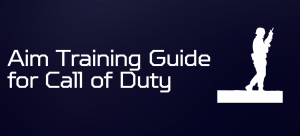
- How to improve aim in Overwatch?

- Ultimate Aim Training Guide for CS:GO

- Ultimate Mouse Acceleration Guide for FPS Players

- Fortnite Stats and Facts Latest 2022


I am a full-stack developer and a hardcore fps gamer. I have built OG aim trainer to help my fellow gamers to improve their fps shooting skills.