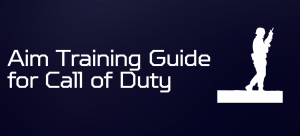Call of Duty is a first-person shooter game similar to Overwatch. Thanks to the action and thrill! Call of Duty has gained immense popularity among video game lovers. However, beginners often have trouble aiming for headshots in these war-based games.
So, if you are one of them and want to know How to aim better in Call of Duty, then read along and become a professional in no time.
Call of Duty might be the most popular first-person shooting game, but it requires experience and good aim. Aiming is the most challenging part. You can use defense tricks to protect your character from getting shot, but how will you win the game without shooting your rivals?
That’s where aim training comes into play. In this guide, we have listed the tips for improving your aim, killing more enemies in a short amount of time, and achieving a good score in Call of Duty.

Adjust Mouse Sensitivity
Mouse sensitivity matters the most when it comes to FPS games. How you set the mouse sensitivity decides your success in Call of Duty. Of course, there is no magical formula that can make you a good shot, but a few adjustments go a long way in making your game better. So, what sensitivity is the best for this shooting game? It’s simple — it should feel natural. You must get full control in aiming.
One thing is for sure, higher DPI (dots-per-inch) is a bad idea. Higher DPI means the cursor will move dramatically even on small mouse movements. Note that different games require different mouse sensitivity. For example, 800 DPI in Call of Duty might be perfect for beginners, but this setting may not work for other games.
As a general rule, you should keep DPI low for first-person shooting games. It gives you better control of the cursor. However, you will have to control the mouse with your elbow instead of the wrists. Start with 400-600 DPI for Call of Duty and adjust it according to your preference. Once you set the sensitivity, you will be able to notice the difference in your aim. A low DPI setting is highly recommended for players who often overshoot their targets. That being said, it can also result in dramatic movements. It’s best to tune your sensitivity settings to what suits your needs.
Keep the Acceleration and V-sync Off
Acceleration is used to set the distance the cursor travels depending on the physical movement of the mouse. Ideally, the cursor should move at the same speed as your mouse. When you have the acceleration feature enabled, your cursor will move based on the speed instead of the physical movements of the mouse. It is also a crucial element for games like Valorant, Overwatch, and Fortnite.

For example, you may move your mouse slowly across the entire table, but the cursor won’t cover your entire screen when the acceleration feature is disabled. On the other hand, a small mouse movement at a fast speed will move the cursor quickly across the screen, making your aim difficult and inaccurate.
However, some gamers believe that the acceleration feature can make these movements more precise, giving them better control of the game. Acceleration was indeed launched to make mouse movements more accurate, but not for gamers.
Call of Duty is more enjoyable when you turn off the mouse acceleration. Players tend to lose missions for moving their mouse too fast or not too fast. It’s best to disable acceleration before you start Call of Duty. It will give you better control of the cursor movement.
Aim for Headshots
In any first-person shooter game, a headshot kills a target in fewer clicks. That’s why people aim for a headshot. Call of Duty is no different. Even though it’s a bit difficult, regular practice can help you shoot the target’s head. In most cases, the target dies when you shoot their head in one click. Rack up your kills with this trick.
So, how do you get better at headshots? Practice, practice, and practice! Even if it is a quick encounter, you can execute a headshot if you have the best aiming skills.
A quick tip: Try to get the crosshair under the jaw and near the neck of the target. This increases your chances of landing a headshot.
Anticipate Your Target
This one is not easy. You can’t remember the areas the target is likely to appear. But, if you are a regular Call of Duty player, you will not find it hard to anticipate the target. This makes your aim much more accurate. When you know the location of your target, you can prepare yourself and your firearm to shoot. It also gives you time to place the crosshair on the target’s head or neck. To anticipate your target, understand and learn the geography of the map. You should also try to memorize the spots where the enemies are likely to appear.
Practice Your Aim
Once you have got the right gear and the perfect mouse sensitivity settings, the next step is to practice your aim. Note that the right mouse sensitivity doesn’t translate into good muscle memory. You need to train your muscle memory to be able to shoot the target quickly. It’s important for flick shots where you are supposed to get the crosshair on the target as fast as possible. In addition, your muscle memory can help you with navigation.
The easiest way to train your muscle memory is by strafing around. Aim your gun at a point and start moving. Keep your focus on this point and move without disturbing the aim. Once you learn how to keep the cursor at a single point while moving around, you can start practicing your aim on a moving object. Try to keep the crosshair locked on the enemy while strafing. Remember that your enemy’s crosshair will be accurate. They don’t wait for you to get into their crosshair. You need to practice the same way.
You can practice your aim in custom games that feature AI-powered bots. These characters move fast, giving you an opportunity to hone your shooting skills. These were a few aim training tips for Calls of Duty.
Our Latest Posts
- Best Fps Games for 2022
- How to aim better in Call of Duty? { For Beginners}
- How to improve aim in Overwatch?
- Ultimate Aim Training Guide for CS:GO
- Ultimate Mouse Acceleration Guide for FPS Players
- Fortnite Stats and Facts Latest 2022

I am a full-stack developer and a hardcore fps gamer. I have built OG aim trainer to help my fellow gamers to improve their fps shooting skills.