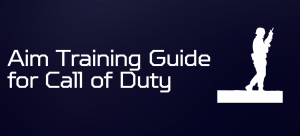Finding the perfect sensitivity for playing shooting games is one of the toughest challenges for every gamer. When it comes to the sensitivity of any shooting game, DPI is one of the most critical things to consider as your gaming sensitivity directly relies on it.
In this article, we will discuss the best DPI for FPS and how you can find and adjust to your optimal DPI.
What is DPI?
One of the most important specifications that you look into while buying a gaming mouse is the DPI. The full form of DPI is “Dots Per Inch”. It is used to measure the sensitivity of a mouse by calculating the number of pixels the cursor moves when the mouse is moved to a distance of one inch.
With a 400 DPI mouse, the cursor moves 400 pixels with every inch of mouse movement. In contrast with an 800 DPI mouse, the cursor moves 800 pixels per inch of mouse movement.
So if you have a high DPI mouse, your cursor moves a greater distance with far less mouse movement.
eDPI is also a closely related term to DPI and is mostly used by gamers. eDPI stands for “Effective Dots Per Second”. It is the overall sensitivity of your mouse in a game.
To calculate your eDPI, you need to multiply your mouse DPI value with the game’s mouse sensitivity.
Let us understand this with the help of an example :
If you have an 800 DPI mouse with an in-game mouse sensitivity of 0.78, then (800 x 0.78) you have an overall game sensitivity of 624 eDPI. This calculation is very crucial for FPS players.
What is the Ideal DPI for Gaming?
Though a low DPI is better for playing shooting games, it doesn’t mean that you have to set your DPI to 100 and expect to be better in aiming. Low DPI means a DPI between 400 to 1200 and a high DPI is anything above 1200.
To find a suitable DPI for yourself, you need to focus on the type of game you will be playing. So if you want to play a TPS (Third-person shooter) game, you should try to find a DPI between 400 to 800. For FPS (First-person shooter) games, a DPI between 400 to 1000 would be best. Lastly, for real-time strategy games, a DPI between 1000 to 1200 is ideal.
Why Low DPI in best for Shooting games?
Most pro gamers use a lower DPI in a shooting game because of the following reasons listed below:
Small and Precise Movements
Lower DPI allows you to make small movements with your mouse as it decreases the minimum distance that your cursor can travel. In the same way, it can also help you make even the slightest adjustment in your crosshair movement while playing a shooting game.
Easy to Track and Aim
With a lower DPI, it is easier to keep your crosshair set on your moving opponent as the cursor movement is not as fast as compared to your mouse movement. For this reason, a lower DPI is also great for tracking aim.
Minimum Twitches
Higher DPI makes the mouse more sensitive, and thus your mouse detects even the slightest movements caused by your hand.
These movements can cause a sudden jerk in your crosshair and affect your aim. This is why your crosshair becomes shaky when you play at a higher DPI.
How to Adjust your DPI?
Most latest mouse provide convenience to their users by adding a button to change the DPI settings without going into mouse settings. This button is usually present at the back of the rotation wheel and can easily change the mouse DPI with just a press. You can try various new settings by toggling the DPI button.
If your mouse doesn’t have this shortcut feature, then you would have to follow the steps below to change the DPI of the mouse:
Step 1: Go to your PC Settings.
Step 2: Click on Devices.
Step 3: Select Mouse from the list of devices.
Step 4: Click on Additional mouse options.
Step 5: Now, choose Pointer options.
Step 6: Go to Pointer speed and adjust the slider.
Step 7: Click on Apply and then OK.
Make Sure Mouse Acceleration is Off
Most gamers make a mistake when they adjust their DPI by forgetting to turn off mouse acceleration. If this feature is left enabled, it makes your selected DPI less effective as your cursor speed would constantly be affected by how quickly your mouse moves over your mouse pad. Hence your cursor speed will become inconsistent, and you might not even notice it.
To turn off mouse acceleration, you have to follow the same steps you did for changing the DPI and go to the Pointer options of the mouse. In the motion block, you will see Enhance pointer precision under Pointer speed. Just un-tick it and click on Apply and then OK.
FAQs
Q1. What DPI is best for shooter games?
Ans: It is not possible to determine the exact DPI that is best for shooter games as this depends on the person’s personal preference. However, we recommend using anything between 400 to 1000 DPI for more precision in shooter games.
Q2. What DPI do pro players use?
Ans: The recommended DPI setting for most pro players lies in the range of 400-800, while some cross a bit over 800 for shooter games.
Q3. Is 1200 DPI high?
Ans: Yes! A 1200 DPI is way high. You should only use high DPI for shooting games if you have limited space to move your mouse. Otherwise, it would be best to lower your DPI for better performance in the game.
Wrapping It Up
It doesn’t matter what DPI you choose between 400 to 1000, as it mainly depends on personal preference. The only thing you should focus on is keeping your DPI under 1000 to avail the benefits of low DPI in shooter games.
Also, make sure that you’re not facing issues such as a shaky crosshair or difficulty in aiming precisely. You would have to further bring down your DPI in such a case.
Our Latest Posts
- Best Fps Games for 2022
- How to aim better in Call of Duty? { For Beginners}
- How to improve aim in Overwatch?
- Ultimate Aim Training Guide for CS:GO
- Ultimate Mouse Acceleration Guide for FPS Players
- Fortnite Stats and Facts Latest 2022

I am a full-stack developer and a hardcore fps gamer. I have built OG aim trainer to help my fellow gamers to improve their fps shooting skills.