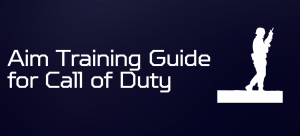Have you ever seen DPI or CPI written on the box of a mouse and wondered what it is or how it affects your mouse performance?
If yes, then today is your lucky day and I will tell you everything about it.
This article will focus on what DPI/CPI is, how it affects mouse performance, which DPI/CPI is best for you, and how you can customize it.
What is DPI?
DPI stands for “Dot Per Inch”. This term is most commonly used for measuring the output resolution of a printer. However, this term is also used for measuring the sensitivity of a mouse.

For a mouse, DPI means the number of pixels that a cursor moves through with one inch of physical movement.
Want to learn with the help of an example?
Well, here it goes – if a mouse is 800 DPI, that means it will move through 800 pixels with one inch of mouse movement. The higher DPI you have, the more sensitive your mouse will be.
What is CPI?
CPI stands for “Count Per Inch”. This is the term that should be used when referring to mouse sensitivity. Count per inch means the number of pixels that can fit into one inch of the mouse sensor surface. You can also take it as to how well the mouse reports the movement to the computer.
If a mouse has higher CPI, it will report even the slightest movement of your hand and make a comparatively larger cursor movement. But if the mouse has lower CPI, you will have to make large movements with your mouse to make a comparatively smaller movement of the cursor

.
Are DPI and CPI Different?
A lot of people get confused when it comes to DPI vs CPI. However, they are like two sides of the same coin.
While DPI measures the sensitivity by calculating the number of pixels a cursor goes through, CPI Focuses on how well a mouse sensor picks up movements. Still, there is no significant difference between them, as both are used when referring to mouse sensitivity. The only difference is in the point of view.
What DPI/CPI Should You Use
The Ideal DPI/CPI depends on your personal preference and the type of work that you would be doing. To give you a fair idea let me give you a range for your DPI setting based on my understanding.
You can use anything between 400 to 800 DPI/CPI for regular computer work. If you’re a gamer, the range will slightly increase and become 400 – 1200 DPI/CPI. If you’re a graphic designer, you may require a DPI/CPI higher than 1200.
I would not suggest buying a mouse that is higher than 1600 DPI/CPI as you would never require a CPI more than that. Nowadays manufacturers make a mouse with an insane amount of DPI/CPI just as a marketing tactic to impress buyers. But buying such a mouse isn’t worth it.
How to Change Mouse DPI?
Most mouse have a button to adjust the DPI/CPI setting of the mouse. This button is usually present at the back of the rotation wheel and thus is a convenient way to change the DPI/CPI setting of the mouse. In case your mouse doesn’t have DPI switch, you can follow the steps below to customize your mouse’s DPI/CPI settings.
Step 1: Press the Windows Key.
Step 2: Search for Mouse in the search bar.
Step 3: Click on Pointer options.
Step 4: Adjust the Pointer Speed.
Step 5: If playing games with your mouse, turn off Enhance pointer precision.
FAQs
Q1. Is 800 CPI the same as 800 DPI?
Ans: Yes! Both are the same, as both are used to describe mouse sensitivity. However, CPI describes mouse sensitivity better, so it’s the correct term to use whenever referring to mouse sensitivity.
Q2. What is a good CPI for a mouse?
Ans: It’s best to invest in a gaming mouse that offers you a maximum of 1200 to 1600 CPI, as this is the most you will ever need. If you want a lower CPI, you can always customize it by going to your mouse setting or using a CPI button.
Conclusion
Now that you know what DPI/CPI means, you can choose the right mouse for yourself. Even if you have already bought one, you can customize its DPI/CPI settings to get the most out of your gaming mouse.
Our Latest Posts
- Best Fps Games for 2022
- How to aim better in Call of Duty? { For Beginners}
- How to improve aim in Overwatch?
- Ultimate Aim Training Guide for CS:GO
- Ultimate Mouse Acceleration Guide for FPS Players
- Fortnite Stats and Facts Latest 2022

I am a full-stack developer and a hardcore fps gamer. I have built OG aim trainer to help my fellow gamers to improve their fps shooting skills.